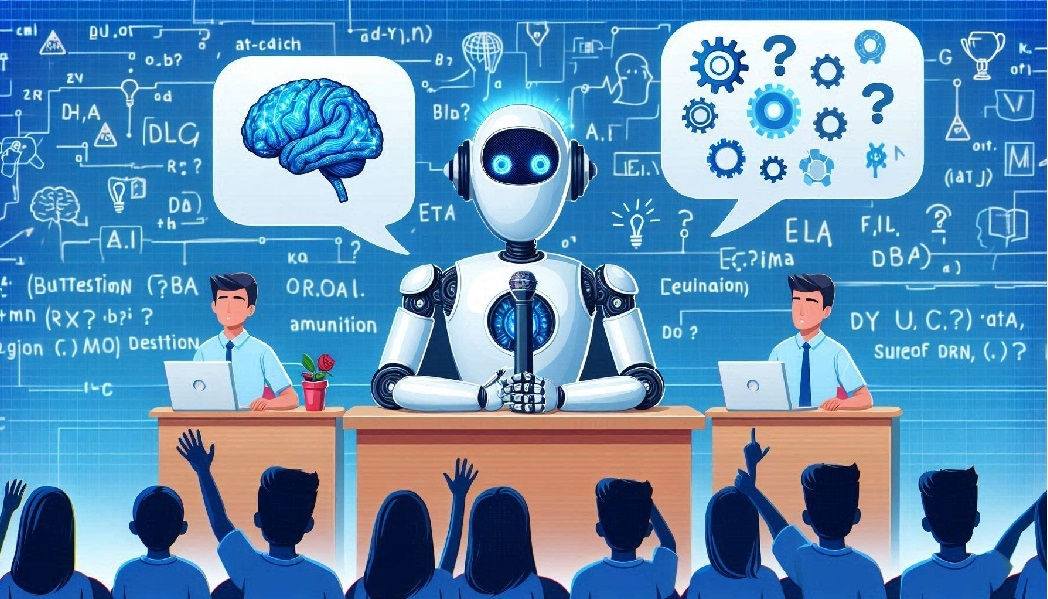These FAQs are intended to give general advice about Generative AI (Gen-AI) in accordance with the University’s policies and responsible use of AI tools for learning.
It’s important to remember that lecturers and course coordinators can impose additional restrictions or requirements on the use of Gen-AI tools. Course-specific advice takes precedence in all cases, so if in doubt, ask your lecturer/course coordinator.
All mention of Artificial Intelligence or AI in this document refers exclusively to the generative abilities of AI (Gen-AI) technologies to create content such as text, translated text, images, video and code, and not AI broadly – see the definition in the first section below.
If you have further questions that should be added to the FAQ, please email genai@canterbury.ac.nz.