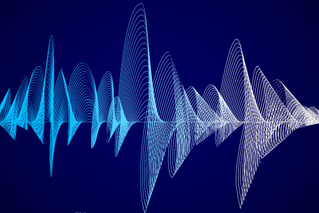Microsoft Copilot with Data Protection is endorsed for use at UC. It has been assessed to confirm that it is compliant with government legislation, privacy principles, University policies, and that the University data is safe and protected from cyber-attacks and misuse of information.
Not Recommended for Use
DeepSeek AI
Staff are advised not to use DeepSeek AI due to serious privacy and security risks. DeepSeek collects and stores user data, including chat histories and keystroke patterns, on servers in China, raising concerns about data access and control. Additionally, there are reports of bias and censorship in its responses, as well as cybersecurity vulnerabilities. Given these risks, DeepSeek should not be used for any university-related work.
Approved AI Tools
ChatGPT, Perplexity & Copilot
Staff may use ChatGPT and Perplexity to support their work, provided they do not input sensitive, personal, or confidential information. These platforms offer more transparent data policies, but users should remain mindful of privacy by avoiding the submission of student records, unpublished research, or internal documents.
Copilot is the most secure AI tool for staff use at UC. It is the only approved platform where data classified up to "Sensitive" can be safely input, making it the preferred choice for handling work-related content that requires a higher level of security.
For guidance on responsible AI use at UC, refer to the AI Use Policy or contact the Data and AI Enablement team.
See below for more information about using Copilot.
- Available now for all staff and students with their UC Microsoft account. Copilot can be accessed from any browser by logging onto Microsoft.com using your UC credentials, or directly through the Microsoft Edge browser (see below for more).
- UC has made Copilot with Data Protection free to use at UC for staff and students.
- Unlike the free versions of Microsoft Copilot, Copilot with Data Protection does not retain your prompts or information history to train the Gen-AI. Details are available on Microsoft's Copilot Privacy and protections page.
- It uses the GPT 4 Large Language Model, as well as DALL-E 3 AI art generator, with up-to-date internet content.
How to access Copilot with Data Protection
Using the Edge browser (recommended)
- Open Edge.
- Click on the Copilot button at top right. A Copilot side window will open.

- If you do not see a green “Protected” symbol then sign in using your work account.
Using other browsers
- Open your browser (Chrome, Safari etc).
- If you do not see a green “Protected” symbol then sign in using your canterbury.ac.nz account.
For more on getting started with Microsoft Copilot, check out these training resources from Microsoft:
Other Gen-AI tools are available to staff. Find out more on our staff intranet (staff only).