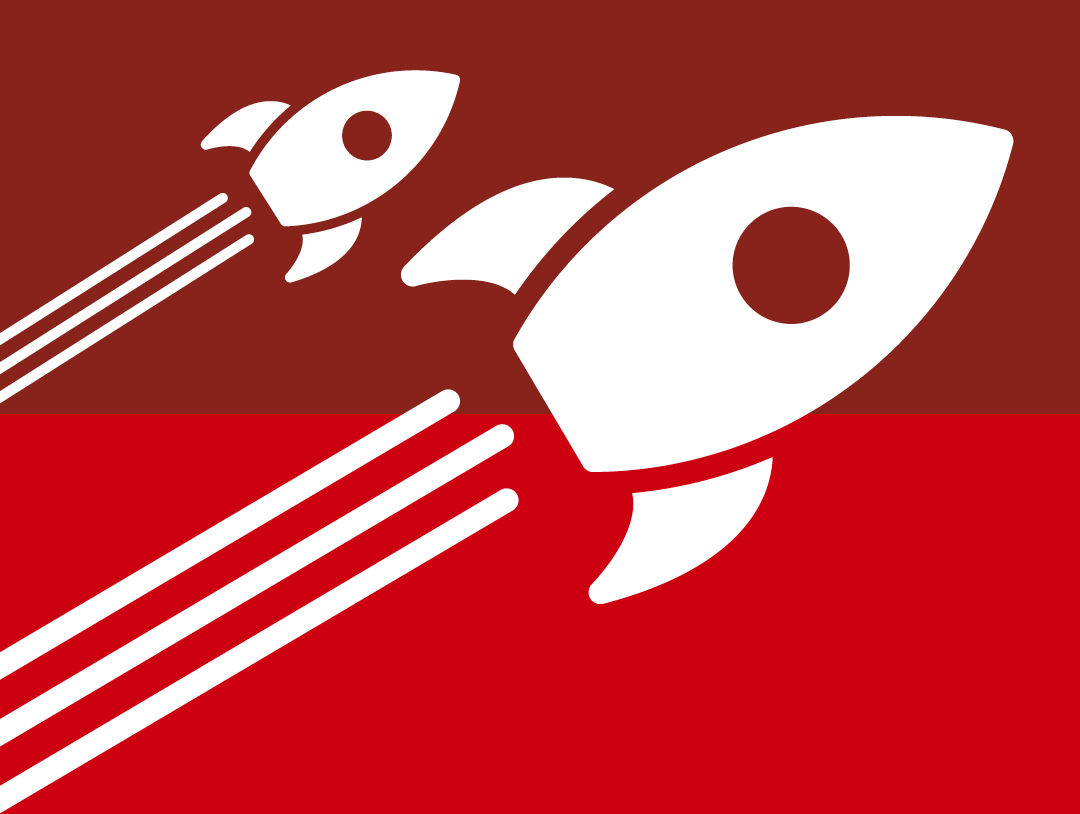UC has updated its website to provide relevant and personalised experiences to the diverse communities that UC serves. Built on a new platform, you'll notice a modern look and feel, as well as a new menu navigation that’s intuitive and user-friendly. The improvements will improve functionality, and explore personalised web experiences for our audiences. You may notice a few things have changed:
Current students
Logins
Access your logins via the new Current Students page in the top banner, or via the footer at the very bottom.
Search
The search function on the new website has been improved, allowing for better results.
Current staff
Logins
Staff logins are no longer available from the UC website, but they can be added on Tū ki te Tahi in Tāku pīkau | My toolbox for easy access or bookmarked on your browser.
Further information
Head to the intranet page here for more information about the project and to learn about the process for updating web content.
Further development
Launching the new web platform is just the first step in our journey to improve the way we engage through our website. Further work will be completed to improve overall content and develop a more personalised user experience.
General website FAQs
How has the structure changed?
The new website has a simpler but much improved design based on input from current and future students, making it more user-friendly and intuitive to use. Information is presented in a more structured and logical way, ensuring users don’t get “lost” and can find the information they are interested in.
How does the website look different?
A new fresh and clean look utilising updated colours and designs. The new website also better caters to those with accessibility requirements.
How do I report a content query or technical issue?
Please put through a request via UC's Service Desk (UC students and staff only).